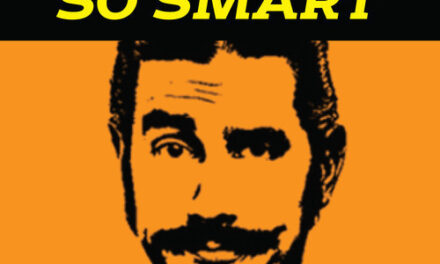Find Your Car
We have all walked out of a mall during the holiday season only to realize we have no idea where we parked. Bags in hand, we wander through a packed parking lot blindly pressing the lock button on our key FOB in an attempt to locate our car by the sound of its arming alarm. But CarPlay has a solution for this.
One of the best tips for using CarPlay is to turn on the Show Parked Location feature so that you can locate your car no matter how packed the parking lot is. To turn on the feature:
- Go to Settings and tap on Maps
- Turn on “Show Parked Location”
Once you’ve done this, you can easily view your car’s location from your phone, making finding your car in both city streets and crowded mall parking lots easier than ever.
Create Your Own Radio Station
One of the best features of the Pandora music app is the ability to create a radio station based on your personal music preferences. With Apple CarPlay, you can achieve this right from the screen of your car’s entertainment system.
- Tap the Now Playing application from the CarPlay home screen
- Click the three dot icon in the top right corner and create your station
Manage Your Schedule on the Go With the Calendar App
Perhaps the most useful feature of Apple CarPlay is its integration of the Calendar app. In the iOS 13 iteration of Calendar for CarPlay, you can, of course, click on an event to see when it begins and ends, as well as the location of the event.
But to simplify your life even further, CarPlay has added a new feature allowing you to easily get directions to an appointment even if you’re already on the road. By clicking on an event and then tapping the listed location, you can instantly pull up turn-by-turn directions to the event. With this simple feature, drivers can ensure that they never miss another appointment because they missed a turn.
Make Your Car Work for You
These tips for using CarPlay will take you into the future by turning your vehicle into an on-demand personal assistant. Whether you have trouble finding your car or just want the perfect music to play through your speakers, CarPlay’s advanced features are sure to make your life easier and more productive.